Since I had so much fun with last weeks Edit Me Challenge I thought I would do this weeks. I love this photo! What a beautiful place! I wish I lived near something like this!
Here is the original. It is really beautiful already!
For my edit, I cropped it to look like a panaroma. I used two textures in overlay mode to change the colors. Then I did a fake tilt-shift just for fun. I hope you like it, let me know.
To edit your own or see more great edits, head on over to:
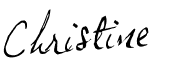





Awesome Edit, love the blurred effect! :)
ReplyDeleteI do like it...I softened my edges too...Awesome job!
ReplyDeleteI like it. I think it brings the focus to the most interesting part of the photo! I wish I had a tilt/shift lens, but until then. . .I will have to try out this effect!! :) Nicely done!
ReplyDeleteI like how the blurred edges bring the focus directly to the front and I luuuuurve the hue of the image.
ReplyDeleteThank you, it's a cool edit!
Linda
http://coachhousecraftingonabudget.blogspot.com/
Great edit!
ReplyDeleteGreat edit. Love the tilt shift.
ReplyDeleteLooks great to me.
ReplyDelete